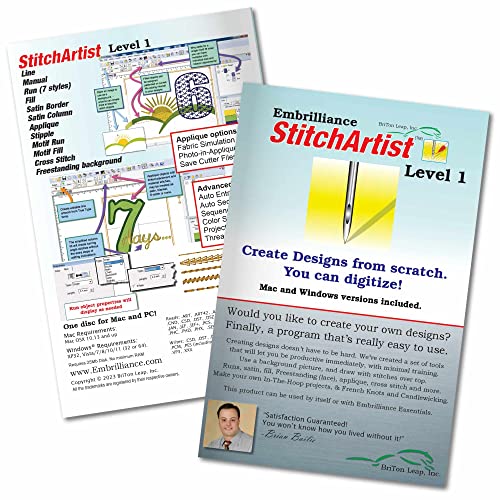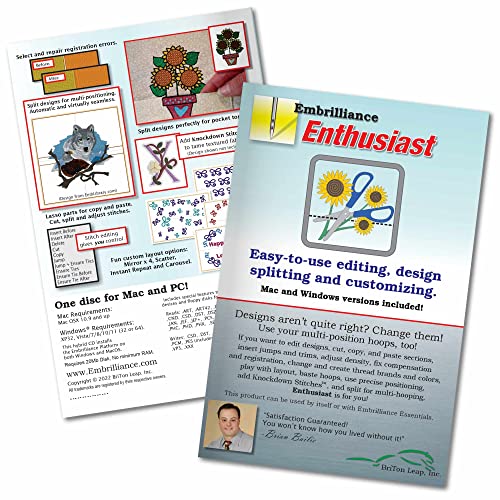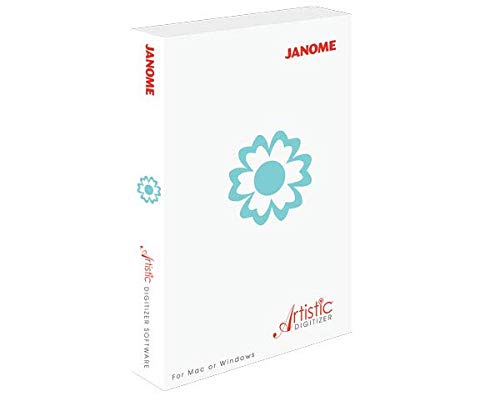Having embroidery software is essential if you want your business to grow exponentially. It also helps hobbyists and enthusiasts at home, from digitizing your own designs, increasing productivity, and delivering your ideas to life in mere minutes.
On this page, we’ve curated 10 of the best embroidery software available right now for you. This way, you can finally decide on the ideal tool based on your existing computer and your budget.
Best Embroidery Software for PC and Mac in 2022
Embrilliance Essentials for Mac and PC
Creating scenes with overlapping designs is now made easy thanks to the Essentials embroidery software by Embrilliance to resize your designs, recalculate stitches, add multiple lines of lettering, and even add monograms with a lot of different styles to your projects for home and business.
It’s possible to change colors; print templates, change thread bands, convert formats, and split designs for some multi-position hoops. The software also lets you watch designs you sew on screen, which is a plus.
Essentials embroidery software is compatible with current Windows and macOS operating systems and has a lot of free downloadable updates and disk-free installers available to keep your designs fresh and updated.
While the software does not convert JPG or other graphical file types to embroidery designs, it’s possible to create your own styles via the Embrilliance StitchArtist series.
However, the software can read other file types which you can easily look up in its packaging such as .ART, .CND, .PES, .JAN, .EMB, and so much more.
Embrilliance StitchArtist Level 1 Embroidery Software for Mac and PC
Another Embrilliance product on this list for the best embroidery software you can buy right now for Mac and PC is the StitchArtist Level 1.
As previously mentioned, this software allows you to create stitches without learning other unnecessary tools so that you can design your unique ideas right away. It’s possible to create applique, running stitch, and simple filled shaped designs as well as add backgrounds and other decorative elements if you’re up to the task.
The StitchArtist Level 1 also lets you continue existing artwork or draw with stitches to create and control your own shapes, stitch types, and properties. The software has everything you need in order to digitize your designs, making it very easy to use even if you’re a beginner.
You don’t need to learn tools that may seem off-putting to you if you’re not too knowledgeable about computers.
Embrilliance Font Collection 1
If you’re on a budget, Embrilliance offers affordable font collection software for Mac and PC with the Font Collection 1. This software includes 15 unique and beautiful fonts to choose from so that you can personalize your embroideries with ease.
While lacking in other designs, this is recommended for businesses and personal use that produce a high volume of embroideries with a lot of lettering in their projects.
Some of the fonts included in the software also have the option to be scaled down to as small as 8mm in height, depending on your design preference while some can go as high as 8 inches.
The font styles included in the Font Collection 1 are: August, Brittany, Chalk Board, Circus, Dallas, Diana, Fancy Script, Giddyup, Isadora, Roman Tall, Sierra, and a whole lot more.
Embrilliance Enthusiast
The Enthusiast embroidery software by Embrilliance is one of the easiest edition tools for hobbyists if you’re into editing, design splitting, and customizing to make your embroideries stand out from the rest.
This software lets you do stitch editing, multiple hooping, baste hoop, precise position, mirror x4, instant repeat, carousel, and a whole lot more if you’re ready to play a bit more on your embroidery projects.
The Enthusiast embroidery software works for both Windows and Mac with a lot of free updates every now and then. The license also allows you to install it to as many computers as you want and even mix and match if you own a PC and a Mac.
There are also available programs that are freely downloadable on the Embrilliance website.
Janome Artistic Digitizer Software
The Janome Artistic Digitizer software gives you the power to create and embellish any project you have at hand with ease whether you’re embroidering, sewing, or crafting other designs. It provides you with professional quality results in minutes without needing to be an expert.
You can even add original designs, add personal touches on existing designs, or choose from a wide range of options with advanced editing features to take your creative expressions to the next level.
The software also has a lot of font styles you can easily integrate into your projects. The artistic digitizer gives you the option to select between true type fonts, open type fonts, or even your own system fonts to create the unique design you’re looking for.
In addition, you can do reverse lettering, array tote, intertwine monograms, and use name drops for bags, caps, badges, T-shirt logos, and more. The only drawback if you’re interested in getting this software is the steep price point.
DRAWings PRO XI Embroidery Software
Like the Janome Artistic Digitizer, the PRO XI embroidery software by DRAWings is one of the more expensive embroidery software currently available on Amazon but it provides the elegance we expect from a premium product.
PRO XI provides users with a flawless automated design to create your own ideas and put them to life. It produces photo-realistic results thanks to the advanced algorithms DRAWings have implemented in the software.
The built-in stitch editor meanwhile allows you to move, delete, and insert multiple stitches as you see fit. The editor provides the freedom that’s otherwise not available on other embroidery software to adjust every stitch on your designs with just the touch of a button.
Lastly, the PRO XI has a new feature to dynamically produce floral designs and fill areas on your projects. This can be combined with your own unique designs to make your creations stand out.
Brother SAExpress Auto Digitizing Software for PC
If you find the Janome and DRAWings embroidery software a tad expensive to your liking, then you should give this auto digitizing software from Brother a try. The SAExpress embroidery software creates beautiful designs in minutes even if you’re a beginner with digitizing technologies. The built-in tool guides you in an easy step-by-step process to create and save your own files directly to your PC.
There are over 60 art images to choose from and you can add your own designs for sizes up to 10” x 16” with just a few clicks. You can also modify your design’s height, width, as well as even delete segments if you like. It’s also possible to add a border or create an applique patch to your embroideries and add text as the software has 3 built-in fonts.
Overall, the SAExpress Auto Digitizing software by Brother is pretty good considering its price but it doesn’t have the same huge content when compared to other embroidery software on the list.
Brother Initial Stitch Embroidery Lettering and Monogramming software for PC
The Initial Stitch embroidery software by Brother allows you to design lettering and monogramming in minutes. You can easily combine built-in lettering fonts as well as include an applique font on your designs while adding a decorative font around it for an added effect.
The intuitive editing tools have designs for 4×4 or 5×7 hoops that you can transform by width or depth depending on your ideas.
The software includes 25 lettering fonts, 5 monogram fonts, and 27 decorative frames to get you started right away. The fonts have everything from script letters, traditional block styles, décor and modern angles, and a lot of monogram embellishments to further customize your design.
The decorative frames meanwhile have elegant scrolls, simple outline shapes, and even whimsical designs to suit all your ideas in mind.
Electric Quilt A-0008EQ for PC and Mac
The A-0008EQ for PC and Mac by Electric Quilt is one of the top-notch quilt-designing software out on the market today. Beginners and professionals love this everyday quilter because it has all the right tools and features every designer needs in order to put their ideas and creativity to life.
The A-0008EQ has more than 40 new and updated features to get you started right away. It also includes thousands of new block designs and fabrics to choose from.
This software lets you see your designs on the screen before cutting your fabric as you start a layout from the library. After that, you can choose a pre-designed project or design your own from scratch to make your projects look exactly as you like.
The A-0008EQ works for both PC and Mac and is designed with beginners and advanced designers in mind for faster learning and complete designing.
Embrilliance Accuquilt Go! Collection 1 Embroidery Software for Mac and PC
Last on the list of the best available embroidery software you can order right now on Amazon is the Accuquilt Go Collection 1 software by Embrilliance. The Accuquilt Go is an add-on to your existing Embrilliance Essentials or StitchArtist software.
The designs included in the Accuquilt Go collection 1 work interactively as self-modifying designs, where they can be used in a wide range of ways depending on your creativity. It has a lot of choices for top-stitch effects, fabric preview, single or multiple steps for applique, and you can even resize the designs as you see fit.
This product is a great addition if you already own the Essentials or the StitchArtist as it elevates an already impressive product and provides you with even more ways to unleash your creativity.
Best Embroidery Software for PC and Mac Buying Guide
Features
Before you even choose the software for your needs, you have to determine exactly what you want to do with your embroidery software. Are you looking for one to expand your business, or simply to help you on your DIY projects at home?
Are you designing and digitizing? Or are you looking for designs to embroider? Your embroidery software must be able to do stitch counts, apply applique, provide lettering with different font styles, and even apply decorative frames so you get the most out of your tools.
Price
he prices of embroidery software found online are wildly varying and will definitely confuse you if you don’t know what you’re looking for. We’ve provided a lot of options from cheap tools priced less than $100 and a couple that can basically run your entire business at $1,000 if you have the budget.
Regardless of your choice, all of the embroidery software on our list works best for both home and business use to increase your productivity.
Ease of Use
We’re kidding if we’re not including ease of use when it comes to determining the right software for your personal and business use.
Since we’re not all technical wizards, having embroidery software that can help you achieve your ideas without frustrating you as you navigate on your computer significantly reduces stress and will boost your overall satisfaction with your creations.
Compatibility
If you own multiple computers with different operating systems, then it’s a wise decision to look for embroidery software that works for both your PC and Mac to save money in the long term.
Almost all the software we have on the list works for both devices anyway so you can freely choose the best one that fits your budget and preferences.
Frequently Asked Questions
Why do you need embroidery software?
Having embroidery software to increase your productivity significantly boosts your profit if you’re investing for business purposes. This is because you’ll be able to ship everything on time as you can digitize your designs and have them implemented on an embroidery machine in no time.
If you’re using it for personal use meanwhile, then having embroidery software to make your ideas come to life makes for a really nice personalized gift for your friends and loved ones on any occasion.